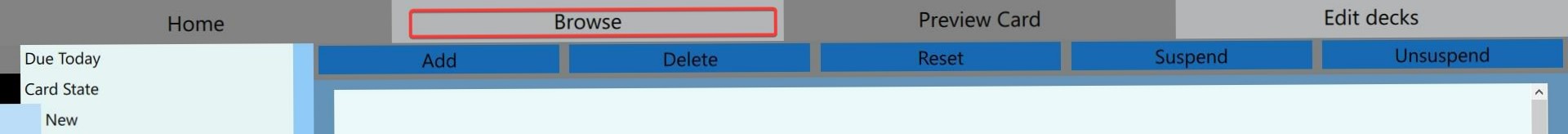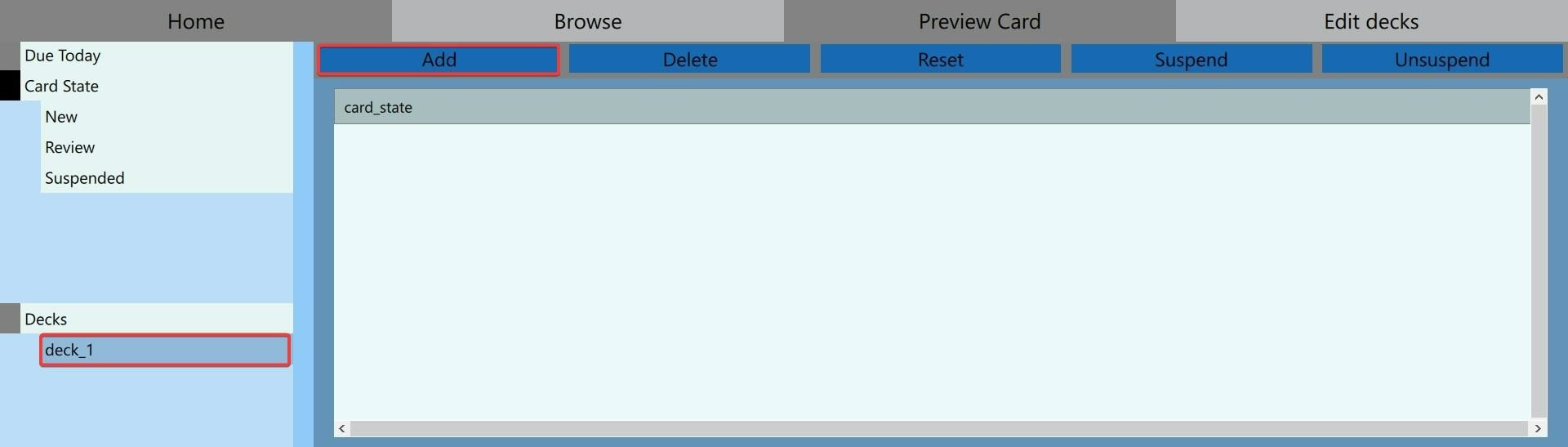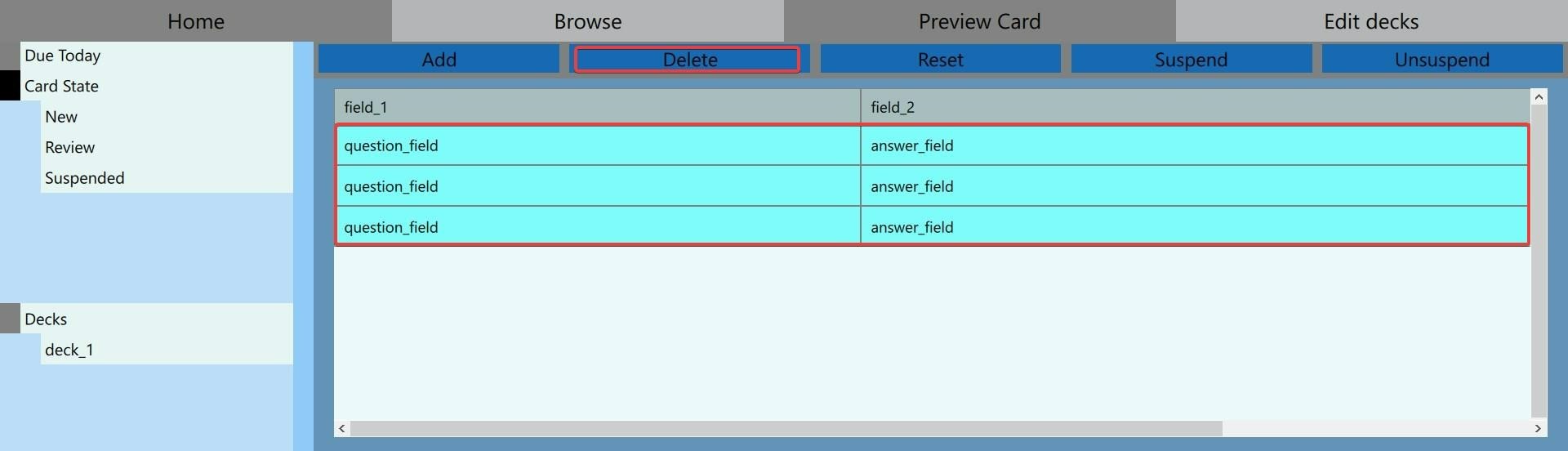Adding and deleting cards
To add cards to a deck, first click on the browse tab and click on the name of the deck under the decks section on left side bar to select the deck that you want to add the cards to. All the cards in the selected deck will show up on the table to the left. Click the Add button on top of the table to add a card to the currently selected deck. To delete a card, select a card or multiple cards with ctrl + left click or shift + left click and click the Delete button next to the Add button.