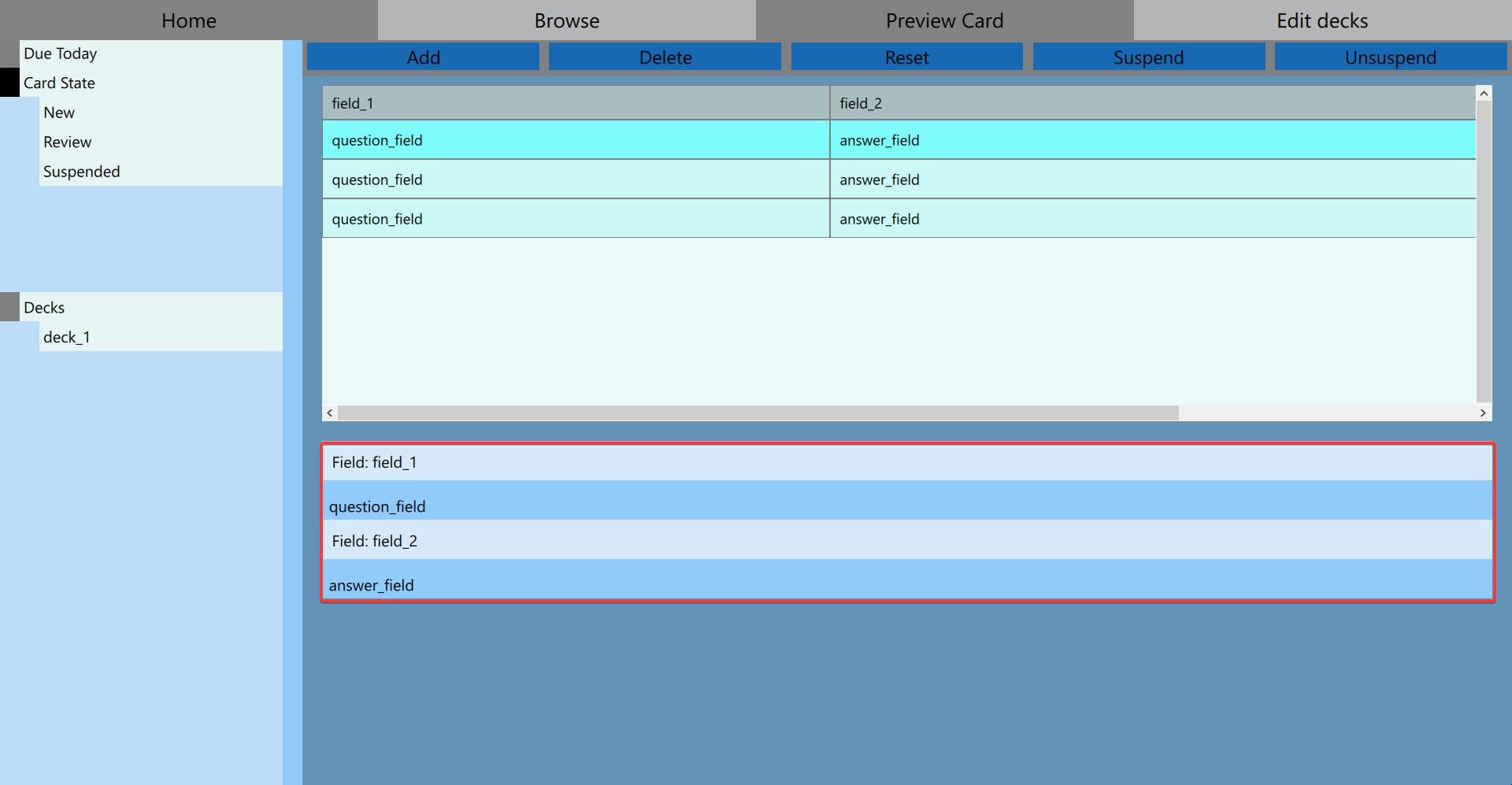Modifying field contents of cards
To modify the contents of the fields in a card, first select the deck and the individual card from the table in the browse page. The names of the fields and their contents will show up in a list underneath the table. To change the content of a field, bring focus by clicking on the content input and changing up. Due to a bug, you have to first lose focus by clicking somewhere else to save your changes. Changes aren't immediately visible on the table. Reload the table by going to a another deck or page and then selecting the deck.