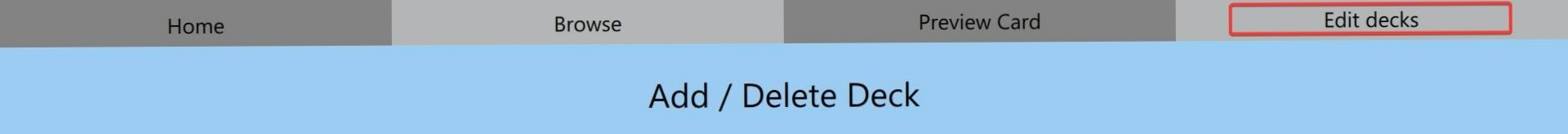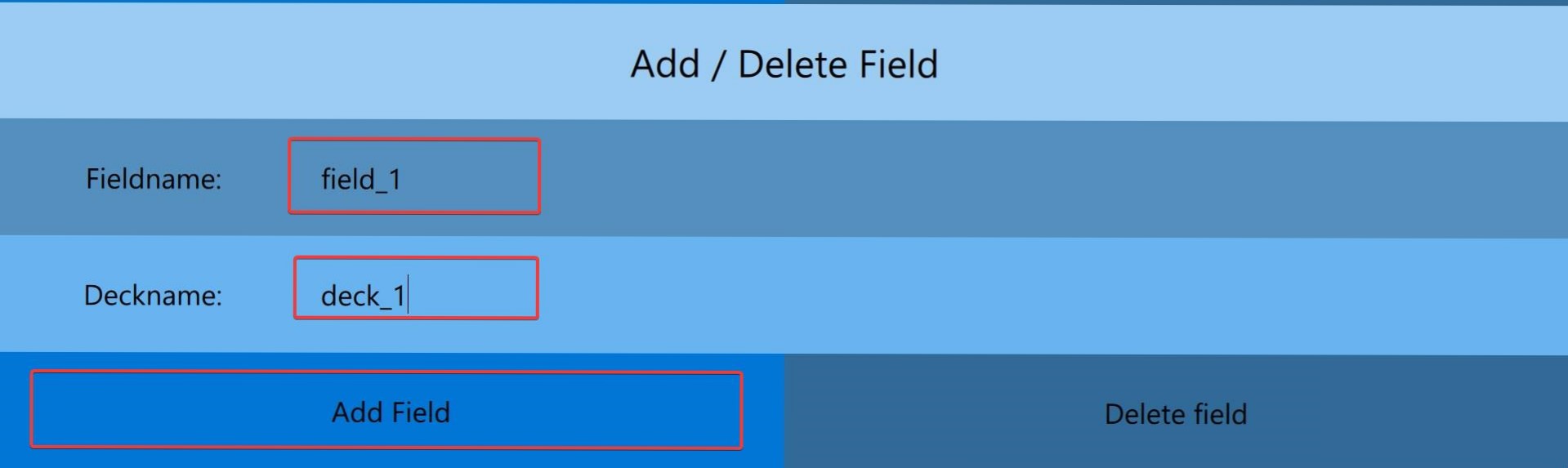Adding and deleting fields
To add a field to an existing deck, first click the 'Edit decks' button on the navigation panel at the top right. Type the name of the field that you want to add in the fieldname section and the name of the deck that you want to add the field to in the deckname section. Due to a bug, you have to click the mouse in another area to lose focus and save the name. Finally, click the "Add field" button underneath to add the field to the deck. Deleting a field follows the same process except that you have to click the "Delete field" button instead at the end. The first added field to a new deck will be question field that would be shown at the front of the card. The second added field will be the answer field. It is recommended to immediately create at least two fields immediately after creating a deck to avoid any bugs.